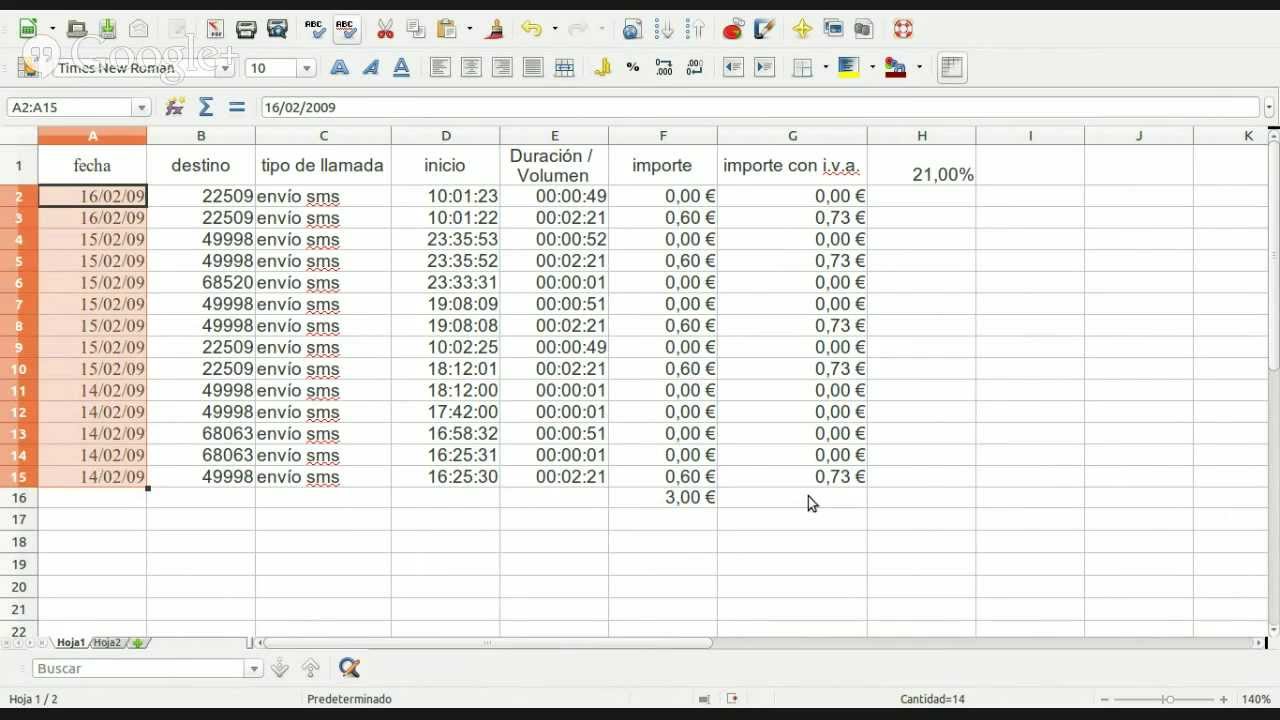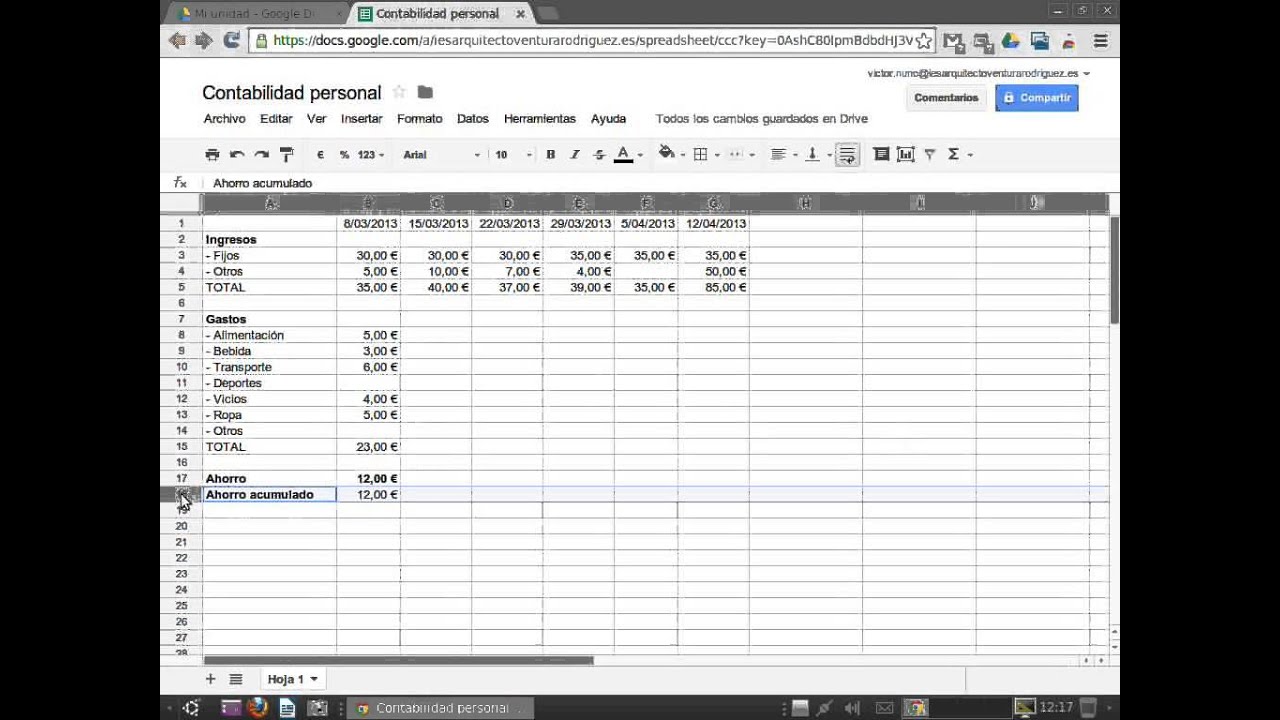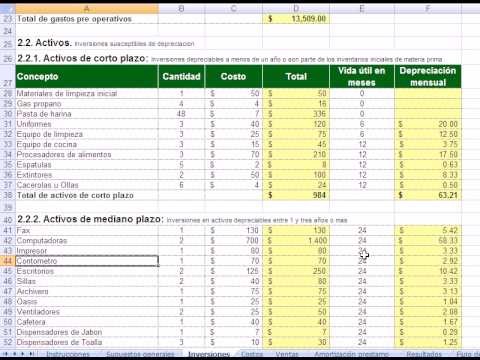Spreadsheet Accounting: Your Ultimate Guide to Financial Clarity
Ever feel lost in a maze of numbers? Drowning in receipts and invoices? You're not alone. Many individuals and small businesses grapple with managing their finances effectively. This is where the power of spreadsheet accounting comes in. It’s a simple yet powerful tool that can transform your financial record-keeping and provide the clarity you need to make informed decisions.
Spreadsheet accounting, essentially using spreadsheet software like Google Sheets or Microsoft Excel for accounting tasks, offers a flexible and accessible way to manage your finances. From tracking income and expenses to generating basic financial reports, it can be a game-changer, especially for those who don't need the complexity (and cost) of dedicated accounting software. Think of it as your personalized financial command center.
The origins of spreadsheet accounting are intertwined with the development of spreadsheet software itself. While manual ledger books were the norm for centuries, the advent of VisiCalc, the first spreadsheet program, in the late 1970s revolutionized financial record-keeping. This opened doors for individuals and businesses to manage their finances electronically, automating calculations and simplifying data entry. The evolution continued with Lotus 1-2-3 and then Microsoft Excel, which became the dominant player, solidifying the use of spreadsheets in accounting.
The importance of spreadsheet accounting, even in today's world of sophisticated accounting software, shouldn't be underestimated. For startups, freelancers, and small businesses, it offers an affordable and easy-to-learn solution for managing finances. It's an invaluable tool for budgeting, forecasting, and gaining a clearer understanding of your financial health. Plus, proficiency with spreadsheets is a highly sought-after skill in the professional world.
However, using accounting spreadsheets doesn't come without its challenges. Potential issues include data entry errors, lack of version control, limited security, and scalability problems as your business grows. It's crucial to understand these limitations and adopt best practices to mitigate these risks.
A simple accounting spreadsheet might include columns for date, description, income, expenses, and balance. For example, if you receive a payment of $100 on January 1st, you would enter the date, a description like "Client Payment," $100 in the income column, and the updated balance. Similarly, for expenses, you would enter the amount in the expense column and adjust the balance accordingly.
Benefits of using spreadsheets for accounting include improved accuracy in calculations, better organization of financial data, and the ability to generate custom reports for analysis. For example, you can easily create a summary of your monthly expenses or visualize your income trends over time.
To successfully implement spreadsheet accounting, start by defining your needs and choosing the right spreadsheet software. Create a template with relevant categories and formulas. Regularly update your spreadsheet with accurate data. Review your records periodically to identify trends and make informed decisions.
Advantages and Disadvantages of Spreadsheet Accounting
| Advantages | Disadvantages |
|---|---|
| Cost-effective | Prone to errors |
| Easy to learn | Limited scalability |
| Flexible and customizable | Security concerns |
Best practices include regular backups, data validation, using formulas for calculations, and protecting your spreadsheet with a password. Real-world examples of spreadsheet accounting include tracking project budgets, managing personal finances, and creating profit and loss statements for small businesses.
Common challenges include formula errors, data inconsistency, and difficulty in collaborating with others. Solutions include using data validation, regular backups, and cloud-based spreadsheets for collaboration.
FAQs: What are the basic formulas for spreadsheet accounting? How can I create charts and graphs? How do I protect my spreadsheet? What are the alternatives to spreadsheet accounting? How can I improve data accuracy? How do I handle multiple currencies? How can I share my spreadsheet with others? What are some common accounting spreadsheet templates?
Tips and tricks include using keyboard shortcuts, learning advanced formulas, and utilizing templates to save time. Explore online resources and tutorials to enhance your spreadsheet skills.
In conclusion, spreadsheet accounting offers a powerful and accessible way to manage your finances. From tracking daily expenses to generating financial reports, it provides invaluable insights into your financial health. While there are potential challenges, adopting best practices and understanding the limitations can help you leverage the full potential of spreadsheet accounting. By embracing this tool and continually improving your skills, you can gain greater control over your financial future and make informed decisions that drive success. Take charge of your finances today – explore the world of spreadsheet accounting and unlock its potential for financial clarity and control. Don't wait, start optimizing your finances now!
Electrifying duluth exploring minnesota powers impact
Decoding the skirt from ancient garb to modern fashion statement
Taming the beast winterizing your dodge ram 2500 diesel